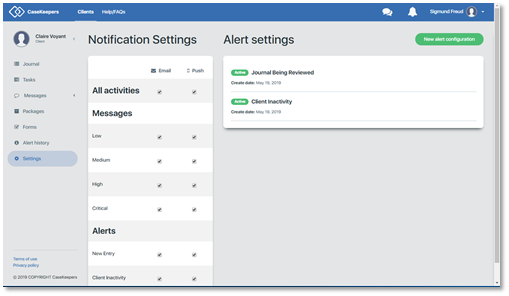How do I edit or delete an Alert?
To edit or delete an Alert, first open the Clients page.
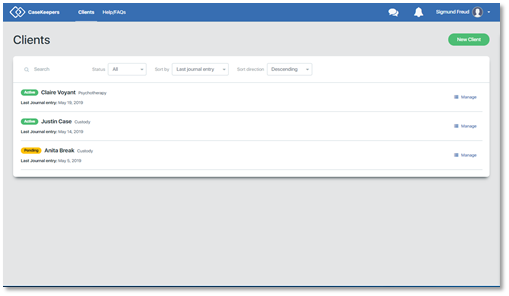
Click on the client’s record in which you want to edit or delete an Alert.
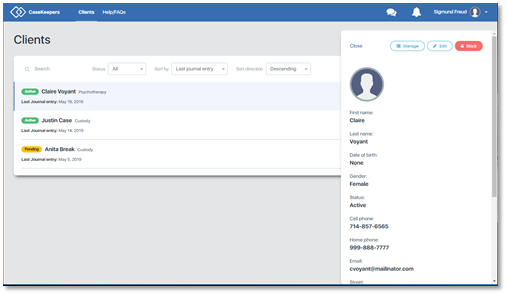
Click Manage in the right details panel, then click Settings in the left navigation panel. CaseKeepers displays the Settings page where you can edit and delete Alerts.
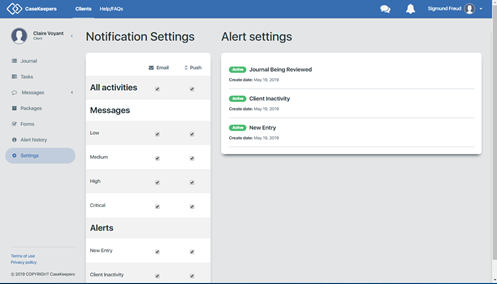
Edit an Alert. Click on the Alert you want to edit. The right details panel will open, showing the settings for the Alert. In this example, the settings for the Client Inactivity alert will be modified.
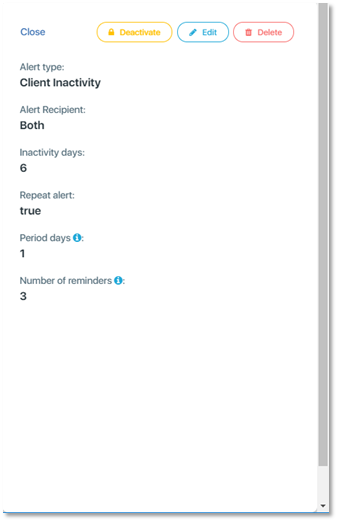
Click Edit. This will put the panel into edit mode.
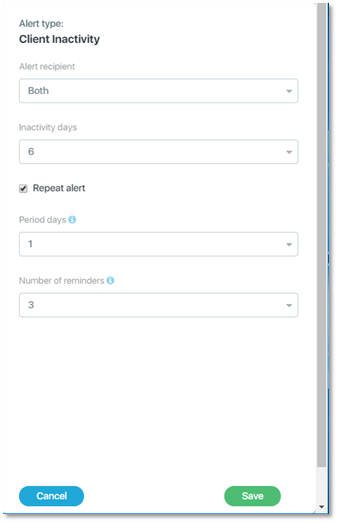
Edit the Alert settings as desired, and then click Save. To close the Alert panel without saving any changes, click Cancel. The Alert will continue to appear in the Alert Settings area.
Delete an Alert. Click on the Alert you want to delete. The right details panel will open, showing the settings for the Alert. In this example, the New Entry alert will be deleted.
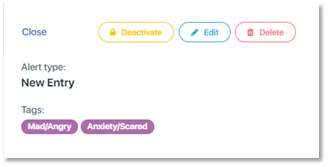
Click Delete. CaseKeepers will display a warning asking you to confirm that you want to delete the Alert.
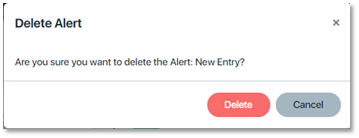
Click Delete. The Alert will no longer appear on the Alert Settings page.