• Journal Being Reviewed Alert
The purpose of this alert is to encourage clients to continue creating new journal entries by letting them know that you are reviewing their journal. When you create this Alert, a notification will be sent to your client to inform her that you reviewed her journal. These notifications go only to the client, not to you.
Click New Alert. Then, in the New alert panel, click the “Alert type” drop down field and select ”Journal Being Reviewed”.
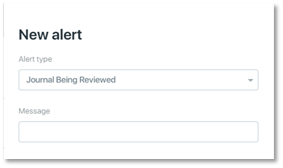
You can optionally enter a message that will appear in the notification that the client receives.
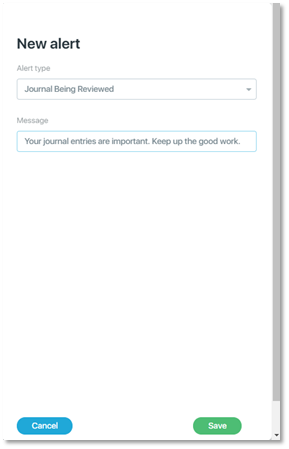
To activate the Alert, click Save. The new Alert will be displayed in the Alert Settings area.
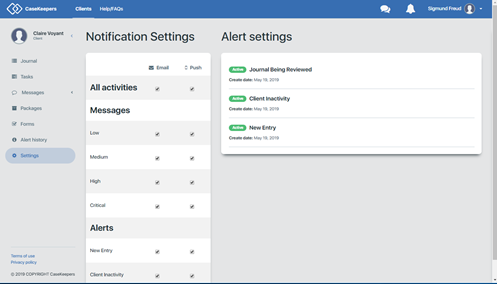
An example of the email notification sent to the client is presented below. Note that the message entered into the Alert appears in the email notification.
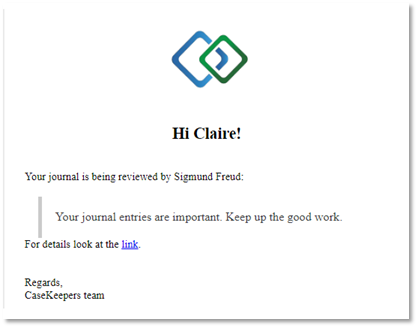
When the client receives this notification, she can click on the link to take her into CaseKeepers and directly to her Journal.
