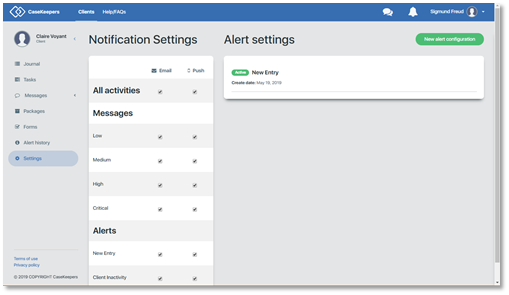• New Entry Alert?
New Entry Alert. To create a “New entry” alert, click ”New entry” in the drop down field.
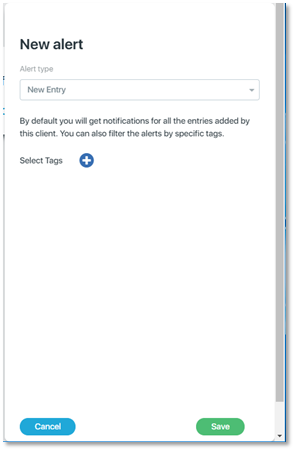
To receive a notification each time the client creates a new journal entry, click Save. You might do this for a client who is new to CaseKeepers to check that she is creating journal entries on a regular basis.
However, you want instead to create an Alert that enables a client to call for your attention to new journal entries when necessary by having the client create a tag labeled “Need Help”, and you use that tag to create an Alert.
Similarly, you may choose to arrange with a client that you will review only those journal entries for which she is willing to pay for your time. To do this, instruct her to create a tag labeled “Billable”, and have her assign that tag to any new journal entry she wants you to read, acknowledging that you will bill for your time.
To create an Alert for new entries with specific tags, click the Select Tags blue and white cross icon.
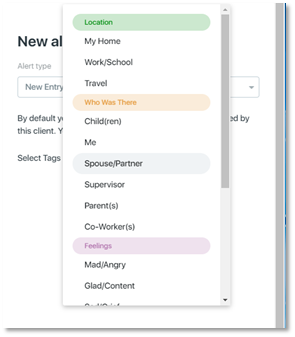
Select the tag that, if used by the client in a new journal entry, you want to receive a notification.
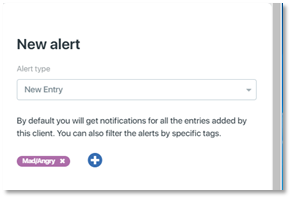
If you want to receive a notification for new journal entries that have any of two or more tags, click again on the blue and white cross icon to open the list of tags, and select the next tag. Repeat this process until you have selected all tags, that is used in a new journal entry, you will receive a notification.
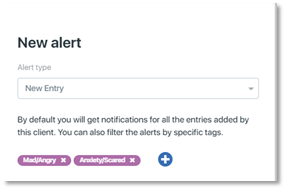
Note that when you create an Alert with more than one tag, CaseKeepers will send a notification when the client creates a new journal entry using any of the new tags. In the example above, if the client creates a journal entry with the tag Mad/Angry or the tag Anxiety/Scared or both, CaseKeepers will send you a notification.
When you have selected the desired tags, click Save. To close the New Alert without creating the Alert, click Cancel. After you click Save, the new Alert will be displayed in the Alert Settings area.