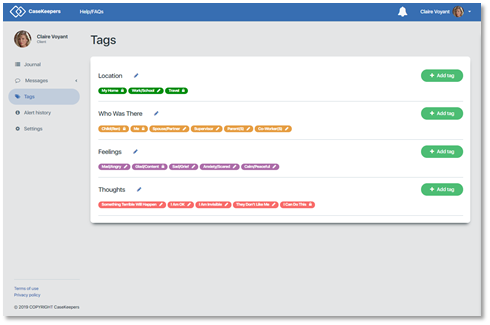What is a “locked” journal entry?
When your client shares her journal with you, you are able to view her journal entries and attachments. Using the tags the client assigned to the journal entries, you can also search through the entries to create packages – groups of entries.
When you create a package for the court or to present to another attorney, you might want to “lock” the package to prevent its contents (the journal entries in the package and their attachments) from being altered, edited or deleted. Locking a package is necessary to preserve the authenticity of the entries so they can be used in court as evidence.
When a package is locked, the status of the package is displayed as locked …
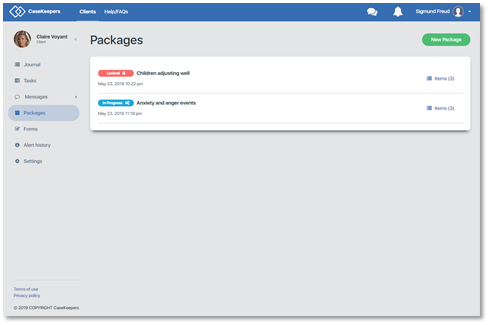
.. a lock icon appears on the package …
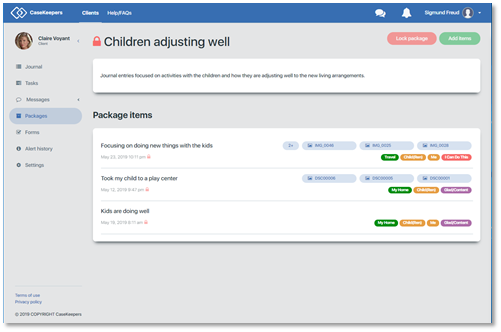
… and a lock icon appears on each of the journal entries included in the package. The lock icon indicates that the journal entries cannot be edited or deleted by the client.
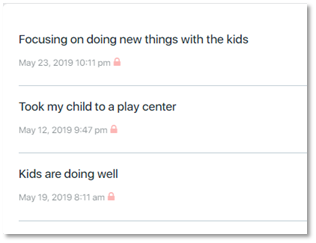
When the client views her own journal entries in the Client Web Application or Client Mobile App, she will see the lock icon on entries included in the locked package.
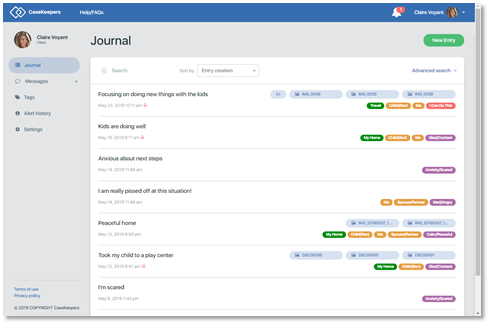
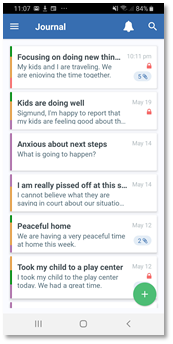
When the client views the details of the entry, a message is displayed indicating that the entry is locked and cannot be edited.
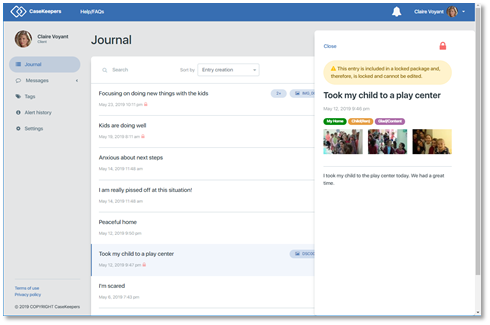
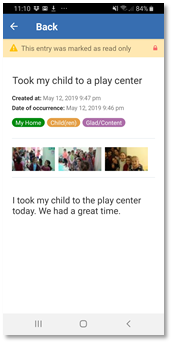
Finally, all tags used in locked journal entries are also locked and marked with a lock icon, as the client will see in the Tags page in her account.