How do I edit my client's profile or add a note to it?
Open the Clients page.
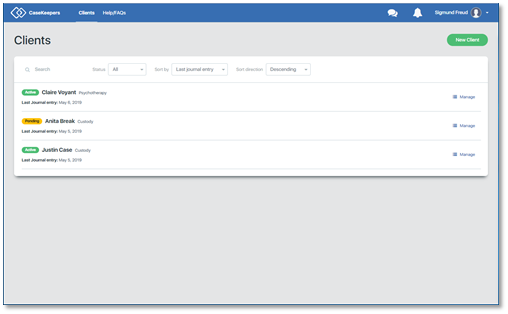
Click on the client account whose profile you wish to edit, or to which you want to add a note. This will open the details panel.
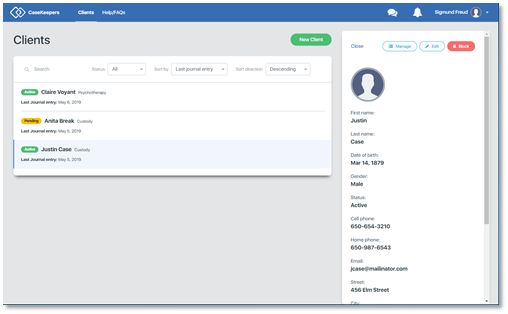
Click Edit at the top of the details panel. The details panel will go into edit mode.
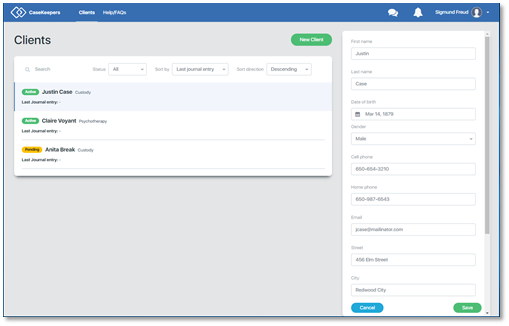
Scroll down to enter a note, and to edit additional fields.
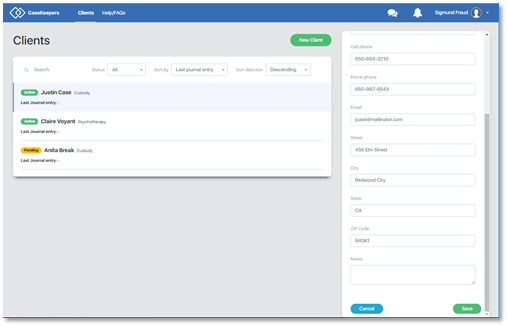
Any changes you make to the client’s profile will also appear in the client’s CaseKeepers mobile app and web application. For example, if you change the last name from Smith to Jones, Jones will appear in CaseKeepers when the client logs in.
When all desired edits are complete, click Save. CaseKeepers will indicate if the edits were successfully saved, and if so, the changes will appear in the details panel.
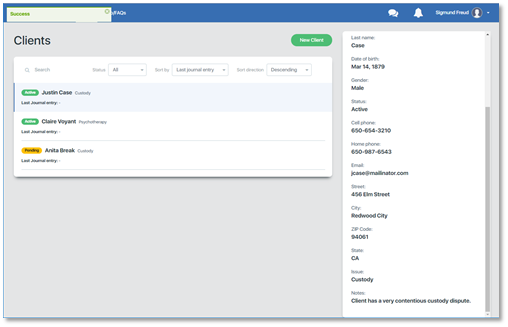
To close the panel, scroll to the top of the right details panel, and click Close. You can also click on another client account to see its details in the details panel.
