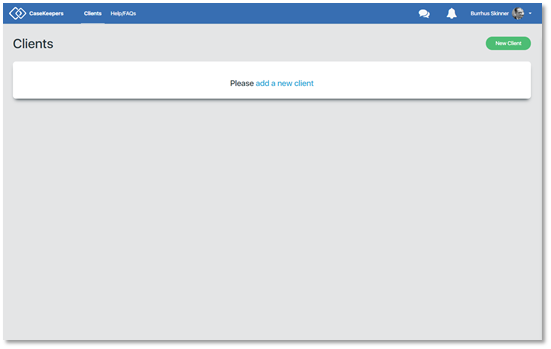How do I edit my profile information?
Click the down arrow to the right of your name in the upper right corner at the top of the screen.
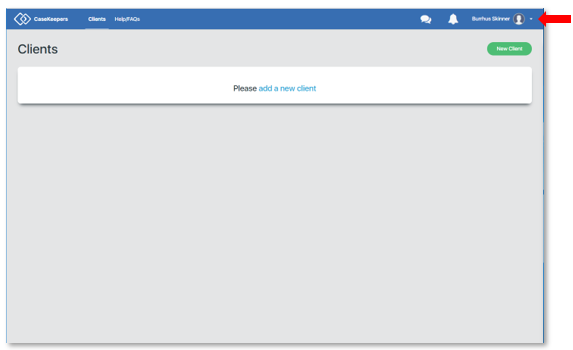
In the pop-up menu, click Profile.
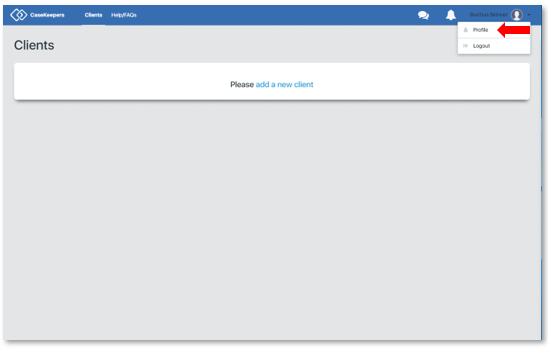
On the left side of the Profile page are the fields in which you can edit your profile. You can edit any of the profile fields except the email address as this is used as your login. Scroll down to see additional fields.
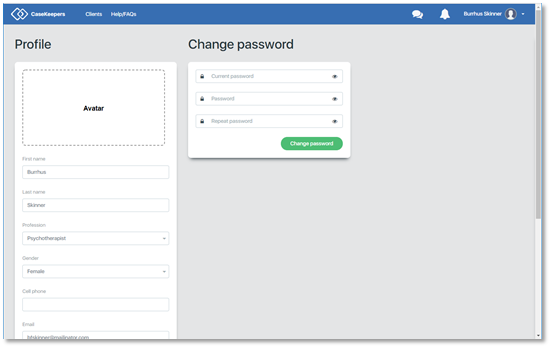
You can add a photo of yourself (or any image) to create an Avatar that will appear on your desktop. To create an Avatar, click on the Avatar field and select an image file (with extension JPG, GIF, or PNG), from your desktop File Manager.
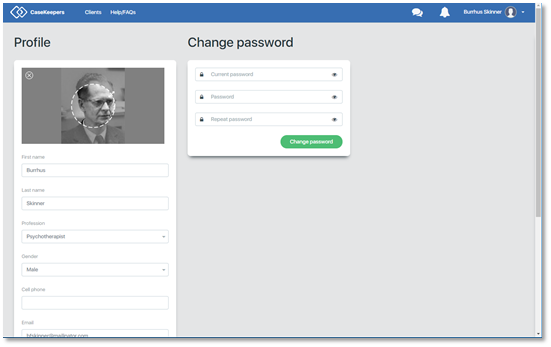
The image will appear in the Avatar box with a circle in the center. To change the amount of the image that appears in the Avatar, click the two-headed arrow on the upper right side of the circle and drag it outward to expand the circle or inward to reduce the circle. To remove the image, click the X button on the upper left of the image.
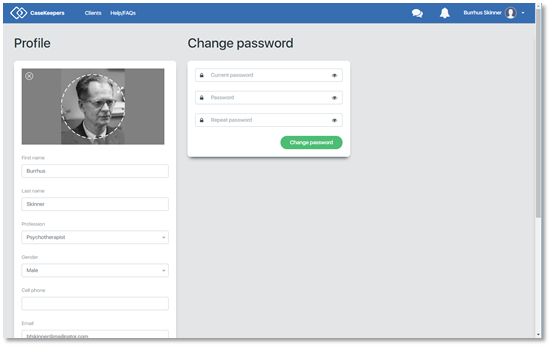
Once you have made all desired edits, click Save at the bottom of the right panel. The Avatar (if you added one) will appear in the right panel. The page returns to the Clients list where you can select a client’s journal to view, or enter a new client.