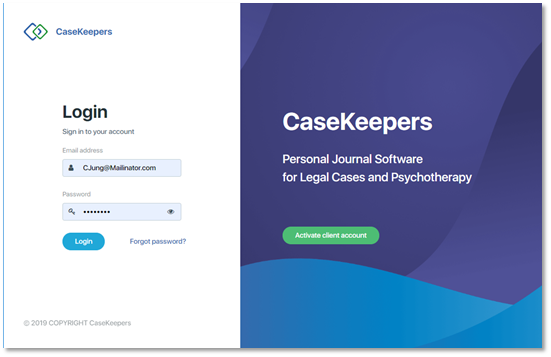What if I forgot my password?
If you forgot your password, CaseKeepers enables you to reset your password. At the bottom of the login screen, click Forgot password.
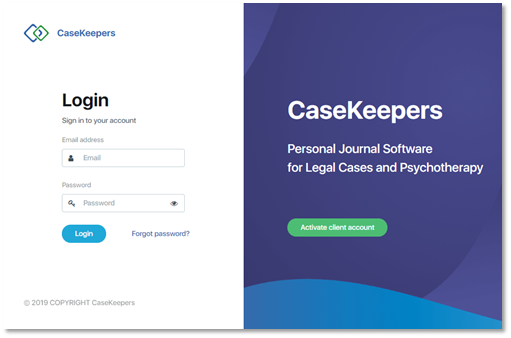
A page will open asking you for your email address. Enter your Email and click Submit.
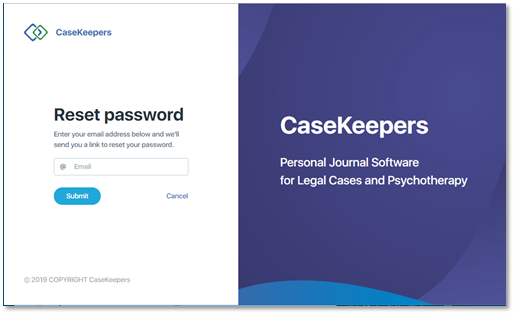
The following screen will display.
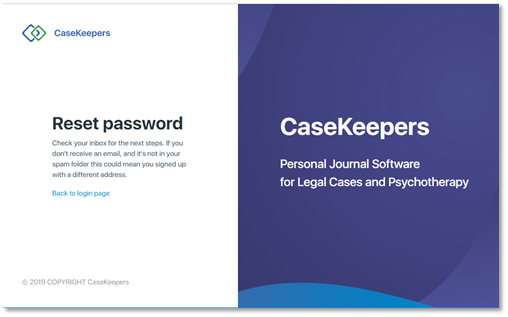
Click Back to login page to return to the login page.
If the email address you entered is registered with CaseKeepers, an email similar to the one below will be sent to this address. If you don’t find the email in your Inbox, check your Spam folder.
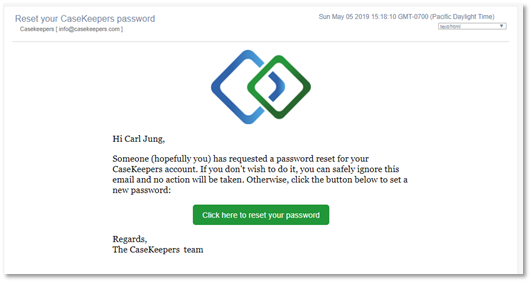
Click the button labeled “Click here to reset your password”. This will open the Reset password page in your browser.
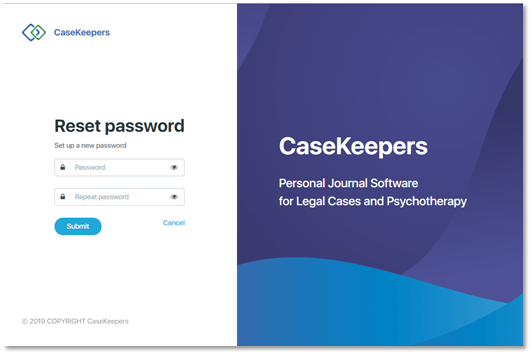
On the Reset password page, enter a new password in the Password field, and enter it again in the Repeat password field.
The Reset password page masks the password you enter. To see what you are entering, click the eye icon.
After entering your new password in both fields, click Submit.
CaseKeepers will confirm that you successfully changed your password. Click “Back to login page” to return to the login screen to sign in using your new password.
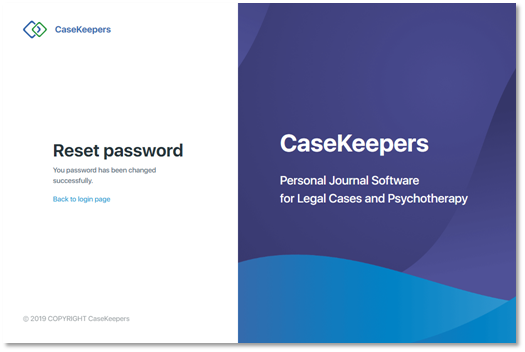
Enter your email address and the new password, and click Login.